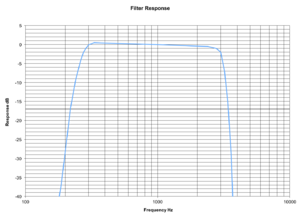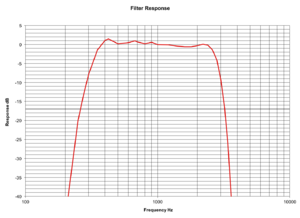Difference between revisions of "Audio Filters"
| Line 40: | Line 40: | ||
Here's a brief synopsis of what the frequency response from Rx to Tx is like with the DEFAULT (zero) filters that everybody is currently using | Here's a brief synopsis of what the frequency response from Rx to Tx is like with the DEFAULT (zero) filters that everybody is currently using | ||
| − | + | <gallery heights="300px" widths="300px"> | |
| + | AllStarLink Filter 1.png | ||
| + | </gallery> | ||
So, you can see that the low-end suffers quite a bit, as it's almost 8 dB down at 300 Hz. It also has overshoots in excess of 1 dB centered at 425 and 675 Hz. The high end falls off quite sharply as well. | So, you can see that the low-end suffers quite a bit, as it's almost 8 dB down at 300 Hz. It also has overshoots in excess of 1 dB centered at 425 and 675 Hz. The high end falls off quite sharply as well. | ||
| − | By switching to all 1's for the filters, the response and flatness if greatly improved | + | By switching to all 1's for the filters, the response and flatness if greatly improved |
| + | |||
| + | <gallery heights="300px" widths="300px"> | ||
| + | AllStarLink Filter 2.png | ||
| + | </gallery> | ||
Notice the improvement at the low end and high end. | Notice the improvement at the low end and high end. | ||
Revision as of 17:18, 21 April 2018
Audio Filters
The release of AllStarLink 1.01 software package contains a feature pioneered by Jeff DePolo, WN3A. It is a set of audio filters for amateur radio applications.
The default transmit and receive filters were designed around commercial standards. However, because amateur radio operators have the resources to use wider bandwidths, especially on UHF, they may prefer other filter types in order to provide higher audio quality. Over the years there have been other fixes for the usbradio channel driver minimizing the distortions. The results below proves the distortions are considerably lower than what a typical radio/repeater will add into the audio chain (.8% for the application vs. 3 to 5% or more for the radio). Contrary to what you may have read elsewhere, the dynamic range of this application, when properly deployed, is far beyond the capabilities of wide-band FM radio.
The following settings can be optionally used in a USB radio interface context in "/etc/asterisk/usbradio.conf". If these keyword and value pairs are not present, their values default to zero (0). These alternate filters should be used with care. Note that additional computing power and radio adjustments may be necessary depending on your application. They have been extensively tested and work fine even with the Raspberry Pi3. Unlike other distributions, we encourage the use of the usbradio channel driver (chan_usbradio), or what we commonly call "Full DSP" in AllStarLink 1.01. This feature will also work in simpleusb, if that's what you prefer.
This feature is immediately available in new AllStarLink installations and updates.
Receiver Audio Low Pass Filter Options:
- rxlpf=0; 3.0 kHz cutoff. Default value for reduced noise and increased intelligibility.
- rxlpf=1; 3.3 kHz cutoff for increased high end, sibilance, and brightness.
- rxlpf=2; 3.5 kHz cutoff for even more high end, sibilance, and brightness.
Receiver Audio High Pass Filter Options:
- rxhpf=0; 300 Hz cutoff. Default value to reduce sub-audible signals for retransmission, and also in the receiver speaker.
- rxhpf=1; 250 Hz cutoff for additional received and retransmitted bass response. We recommend using this filter with a CTCSS tone no higher than 186.2 Hz.
Transmitter Audio Low Pass Filter Options:
- txlpf=0; 3.0 kHz cutoff. Default value.
- txlpf=1; 3.3 kHz cutoff for increased high end, sibilance and brightness.
Transmitter Audio High Pass Filter Options:
- txhpf=0; 300 Hz cutoff. Default value to reduce interference between voice and sub-audible signaling tones and codes.
- txhpf=1; 250 Hz cutoff for increased bass response in transmitted audio.
- txhpf=2; 120 Hz cutoff for special applications requiring additional bass response in transmitted audio. Not recommended due to the increased possibility of voice energy interfering with sub-audible signaling, but should work okay with very low CTCSS frequencies.
Key points and specifications
- All filter combinations yield aliasing distortion/folding at or below -40 dBr. Note that all testing was done with the usbradio channel driver using discriminator (flat) Rx audio, and with Tx audio preemphasis in software. The measurements that follow *include* the low-pass filter inside the DMK URI in the transmit audio path, which is down about 3 dB at 3.5 kHz. The frequency response is better with a modified fob or radio adapters with wider frequency response.
- The variations in amplitude response within the passband as you switch filters are fairly minor. A perfectionist would re-calibrate both rx and tx levels after switching filters in the conf files, but if you're not at the site with a service monitor, but you shouldn't be afraid to switch filters without recalibrating as the variation is less than 0.3 dB @ 1 kHz worst-case among all filter combinations. Yeah, the filters were designed for unity gain, but there's a little ripple in the passband, plus the ulaw effects, so nothing's perfect, but it's close enough to perfect to not worry about.
- THD did not appreciably change as filters were varied, it tends to hover around 0.8% from 300 Hz to wherever the LPF's start to kick in. At low amplitudes (either due to low audio levels or filter skirt attenuation), obviously distortion, as a ratioed value, appears to rise due to quantization noise, but that's unavoidable in our little 8 bit ulaw corner of the world. IMD was likewise acceptable across the range.
Recommended Settings
Start off with all of the filters (rxlpf, rxhpf, txlpf, txhpf) set to 1. This will make a marked improvement in frequency response, both as far as local repeat audio goes as well as through the network. With the default (zero) filters, frequency response is pretty restricted.
Here's a brief synopsis of what the frequency response from Rx to Tx is like with the DEFAULT (zero) filters that everybody is currently using
So, you can see that the low-end suffers quite a bit, as it's almost 8 dB down at 300 Hz. It also has overshoots in excess of 1 dB centered at 425 and 675 Hz. The high end falls off quite sharply as well.
By switching to all 1's for the filters, the response and flatness if greatly improved
Notice the improvement at the low end and high end.
The frequency response is flat to within ± 1 dB from 286 Hz to 2.77 kHz. Regardless of what low-pass filtering you have (or don't have) in your transmitter, nor what your channel spacing is (15 kHz versus 20/25), you should have no problems as far as excessive occupied bandwidth using all 1's for the filters. HOWEVER (and here's a big however), the CM108, even when not being sent data by the channel driver, has about 350 uV RMS of residual wideband noise, with energy primarily falling at harmonics of the sample rate (48 kHz). 350 uV is about 71 dB below the maximum output level of the CM108 best-case, but the ratio may be much worse than that depending on how low you have txvoice set (i.e. it may only end up being 30 or 40 dB down if your Tx has a sensitive input and you have txvoice set accordingly low). As such, we strongly DO NOT recommend feeding a CM108/119 output directly to the modulator without low-pass filtering in the exciter, or optionally in the radio adapter. The LPF doesn't need to be anywhere near as aggressive as it would be in a stock radio of course, but it should sufficiently attenuate everything in the ultrasonic range. As always, you should proof your contraptions with a spectrum analyzer before sticking them on a mountaintop!
Deviations from all filters being set to 1 follow: If you are using a PL tone higher ABOVE 186.2 Hz and you do NOT have an external PL filter in the repeater receiver, then leave rxhpf at 0. Otherwise, you will start putting receive audio onto the network with insufficient PL filtering (we like to see 40 dB of PL rejection, but -37 dB at 186.2 is close enough).
If you do have an external PL reject filter in the receiver, you should be able to use rxhpf=1 no matter what tone you're using.
Some receiver discriminators have a little more high-end rolloff than others. At your option, and after adequate testing, going to rxlpf=2 shouldn't cause any problems either locally or on the network. But, the difference between rxlpf=1 and rxlpf=2 is pretty minor, and really only improves the response over a fairly narrow range at the very high end, which most people aren't going to notice.
In summary, we believe if you switch all of the filters to 1 you'll be very happy with the improvement in quality and no further tweaking will be necessary. Our goal was to make the "1" filters - plug and play. The improvement will obviously be greatest when both the repeater you're on as well as the repeater of the user(s) you're talking to have the updated filter code, and have taken advantage of these filters.